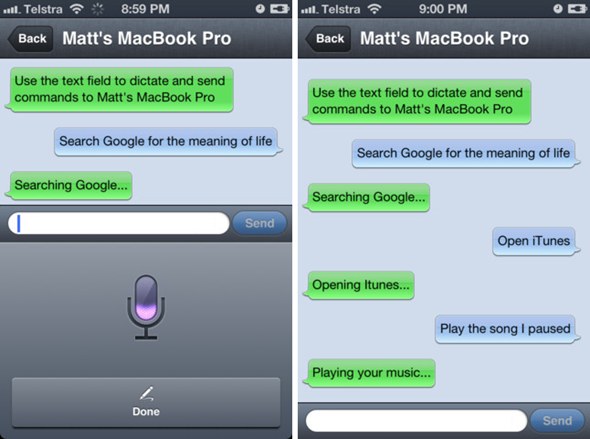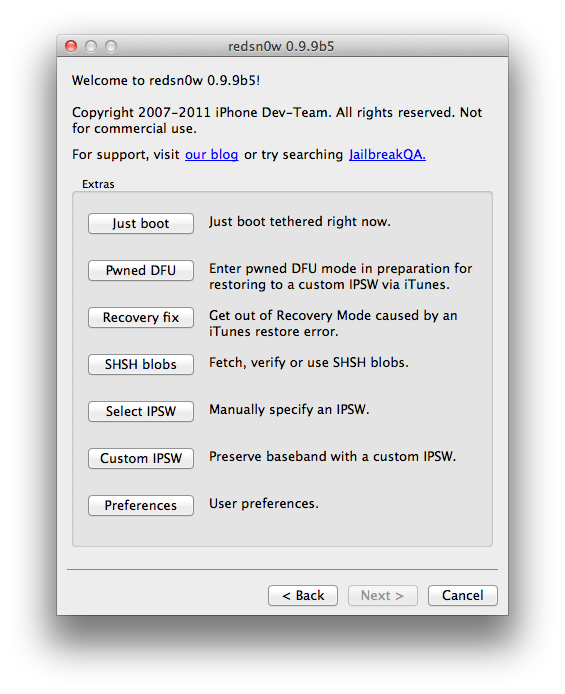Best Cydia Sources for iPhone, iPod Touch, iPad and iPad 2
Where you can find the best Cydia apps, tweaks & themes.!
. Last edited 2011-12-27| Please report broken source (link)
. iOS 5.0.1 Untethered Jailbreak Guide (iPhone/iPod/iPad)
Visit our featured Cydia pages:
>> iPadOS Cydia Apps & Tweaks List [New: iOS 5 Compatibility List]
>> iPadOS Cydia Themes List
| 1 |  |
Hackulo Source / Repo http://cydia.hackulo.us - First source to install after iPhone/iPod/iPad Jailbreak - Main Apps: Installous and AppSync [Must Have Cydia Apps]. You will need to install Installous ONLY; AppSync will be automatically installed. |
| 2 |  |
Insanelyi Source http://repo.insanelyi.com - Best source for cracked Cydia apps and Cydia tweaks (Cydia Store apps). - Main Apps: Action Menu Plus Pack, AndriodLock XT, Barrel, biteSMS, frash, Graviboard, Gridlock, iAcces, iFile, Infiniboard, Infinidock, Infinifolders, Lockinfo, Masks, Multifl0w, My Wi, SleepFX, YourTube 2 and many more. - Excellent source for cracked Cydia themes - Good source for games DLC and cheats |
| 3 |  |
HackYouriPhone Source http://repo.hackyouriphone.org - Best source for cracked Cydia themes and DreamBoard themes (Cydia Store themes) - Main Themes: Amplified HD, BoxorHD, Boxor HD – Ceramic White, blAze HD/iPad, Elite PRO HD, Glass Orb, iFlat, iFlat4 HD iPad, iNitsua Z SD/HD/iPad, inPulse for iPad, inPulse HD/SD, Kryptonite, LiveOS, Omega HD, Prestige-HD/SD, revi-krs HD+SD, Revolve HD/SD, SBHD,Snow Leopard and many more - Best (English!) source for games DLC and cheats. - Excellent source for cydia apps/tweaks as well. |
| 4 |  |
SinfuliPhone Source http://sinfuliphonerepo.com - Excellent source for free Cydia apps/themes: e.g. AndroidLock, Attachment Saver, FaceBreak, GameBoy emulator, iBlueNova, iRealSMS, My3G, MyWi, and NES emulator. - May cause Cydia loading errors |
| 5 |  |
xSellize Source / Repo http://cydia.xsellize.com - Excellent source for cracked Cydia Store apps/themes: e.g. Cycorder, Cyntact, CLASSified HD, FBUploader, iBlacklist, ScrollingBoard, Speed Intensifier and many more. - May cause Cydia loading errors |
| 6 |  |
iAP Cracker Official Repo/Source http://cydia.myrepospace.com/urus iAP Cracker: Great app cracks inApp Purchases and make it Free. Examples for free inApp Purchases: Angry Birds (Mighty Eagle), Asphalt 6: Adrenaline, Jetpack Joyride, Line Birds, Plants vs Zombies and Tiny Tower. |
| 7 |  |
BYA (BiteYourApple) http://repo.biteyourapple.net - Excellent Italian source for Cydia apps/themes, e.g. Full Screen for Safari, GroupSMS,Home Page in Safari and Wifi Sync. |
| 8 |  |
51iPA Source http://cydia.51ipa.com - Chinese source, known as the best games DLC/Cheats worldwide. |
| 9 |  |
iHackstore Repo/Source http://ihackstore.com/repo - Good source for cracked apps/themes |
| 10 |  |
TheiPhoneSpot Repo/Source http://apt.theiphonespotrepo.net - New source: Cydia apps and Cydia themes. |